E signature technology speeds up a variety of document workflows, reducing the time in the review process, and saving money on postage, paper and faxing. It also reduces the amount of time needed to distribute documents to signers, and makes it easier to sign documents online.
A simple electronic signature is a digital image of a typed or handwritten name. These kinds of eSignatures cannot verify the authenticity of the person signing it or include any security or encryption features. An eSignature that is more sophisticated uses verification technology to create a hash of the signature and links it with a public key associated the signer’s name. The recipient can decrypt the hash, verify it to the public key and confirm that the signature hasn’t been tampered since it was signed.
An agency can also employ additional verification methods to enhance the security of eSignatures including passwords biometrics, two-factor authentication as well as biometrics. These types of verification are used when there’s an increased chance that the authenticity of the signature could be challenged.
Agencies should give special consideration to long-term, electronically-signed records that preserve legal rights. Records that are electronically signed may require a longer software cycle and it is important to ensure that the record’s integrity is protected during any upgrade or migration process. NARA’s guidelines for scheduling records can help agencies to determine the appropriate period of retention for these records.